UICollectionView sticky headers
10 Jan 2015
This post will explain how to mimic the 'sticky' behaviour of UITableView headers using a UICollectionView. To do this we'll implement a subclass of UICollectionViewFlowLayout that we will then use to tweak the position of header views as the content scrolls.
Header view frames
The first problem we'll tackle is calculating where a section's header view should be placed to make it appear 'sticky'.
The header views are always going to be contained somewhere within the section's bounds, so let's start by creating a method that, given a section index, will return the bounding frame for it's content.
This has been written quite verbosely to make it easier to follow:
private func frameForSection(section: Int) -> CGRect? {
// Sanity check
let numberOfItems = collectionView!.numberOfItemsInSection(section)
if numberOfItems < 1 {
return nil
}
// Get the index paths for the first and last cell in the section
let firstIndexPath = NSIndexPath(forRow: 0, inSection: section)
let lastIndexPath = NSIndexPath(forRow: numberOfItems - 1, inSection: section)
// Work out the top of the first cell and bottom of the last cell
var firstCellTop = layoutAttributesForItemAtIndexPath(firstIndexPath).frame.origin.y
let lastCellBottom = CGRectGetMaxY(layoutAttributesForItemAtIndexPath(lastIndexPath).frame)
// Build the frame for the section
var frame = CGRectZero
frame.size.width = collectionView!.bounds.size.width
frame.origin.y = firstCellTop
frame.size.height = lastCellBottom - firstCellTop
// Increase the frame to allow space for the header
frame.origin.y -= headerReferenceSize.height
frame.size.height += headerReferenceSize.height
// Increase the frame to allow space for any section insets
frame.origin.y -= sectionInset.top
frame.size.height += sectionInset.top
frame.size.height += sectionInset.bottom
return frame
}
Now we can find out a section's frame, let's use this information to calculate where within that frame the section header should be placed. UICollectionViewLayout has a method called layoutAttributesForSupplementaryViewOfKind that returns the layout attributes for supplementary views. We'll override this method to return a modified frame for our header views.
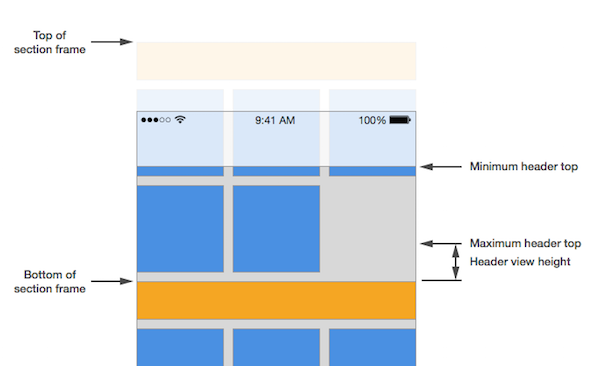
override func layoutAttributesForSupplementaryViewOfKind(elementKind: String, atIndexPath indexPath: NSIndexPath) -> UICollectionViewLayoutAttributes! {
// Get the layout attributes for a standard flow layout
let attributes = super.layoutAttributesForSupplementaryViewOfKind(elementKind, atIndexPath: indexPath)
// If this is a header, we should tweak it's attributes
if elementKind == UICollectionElementKindSectionHeader {
if let fullSectionFrame = frameForSection(indexPath.section) {
let minimumY = max(collectionView!.contentOffset.y + collectionView!.contentInset.top, fullSectionFrame.origin.y)
let maximumY = CGRectGetMaxY(fullSectionFrame) - headerReferenceSize.height - collectionView!.contentInset.bottom
attributes.frame = CGRect(x: 0, y: min(minimumY, maximumY), width: collectionView!.bounds.size.width, height: headerReferenceSize.height)
attributes.zIndex = 1
}
}
return attributes
}
Using the updated attributes
UICollectionViewLayout has another method that returns layout attributes for header views, layoutAttributesForElementsInRect, and we should also override this to return our modified header view frames.
The default implementation of layoutAttributesForElementsInRect for UICollectionViewFlowLayout will only return attributes for headers where the top of a section is visible. We also need to make sure we include attributes for header views where any part of a section is visible.
override func layoutAttributesForElementsInRect(rect: CGRect) -> [AnyObject]? {
// Get the layout attributes for a standard UICollectionViewFlowLayout
var elementsLayoutAttributes = super.layoutAttributesForElementsInRect(rect) as? [UICollectionViewLayoutAttributes]
if elementsLayoutAttributes == nil {
return nil
}
// Define a struct we can use to store optional layout attributes in a dictionary
struct HeaderAttributes {
var layoutAttributes: UICollectionViewLayoutAttributes?
}
var visibleSectionHeaderLayoutAttributes = [Int : HeaderAttributes]()
// Loop through the layout attributes we have
for (index, layoutAttributes) in enumerate(elementsLayoutAttributes!) {
let section = layoutAttributes.indexPath.section
switch layoutAttributes.representedElementCategory {
case .SupplementaryView:
// If this is a set of layout attributes for a section header, replace them with modified attributes
if layoutAttributes.representedElementKind == UICollectionElementKindSectionHeader {
let newLayoutAttributes = layoutAttributesForSupplementaryViewOfKind(UICollectionElementKindSectionHeader, atIndexPath: layoutAttributes.indexPath)
elementsLayoutAttributes![index] = newLayoutAttributes
// Store the layout attributes in the dictionary so we know they've been dealt with
visibleSectionHeaderLayoutAttributes[section] = HeaderAttributes(layoutAttributes: newLayoutAttributes)
}
case .Cell:
// Check if this is a cell for a section we've not dealt with yet
if visibleSectionHeaderLayoutAttributes[section] == nil {
// Stored a struct for this cell's section so we can can fill it out later if needed
visibleSectionHeaderLayoutAttributes[section] = HeaderAttributes(layoutAttributes: nil)
}
case .DecorationView:
break
}
}
// Loop through the sections we've found
for (section, headerAttributes) in visibleSectionHeaderLayoutAttributes {
// If the header for this section hasn't been set up, do it now
if headerAttributes.layoutAttributes == nil {
let newAttributes = layoutAttributesForSupplementaryViewOfKind(UICollectionElementKindSectionHeader, atIndexPath: NSIndexPath(forItem: 0, inSection: section))
elementsLayoutAttributes!.append(newAttributes)
}
}
return elementsLayoutAttributes
}
There's one last step we need to take. By default layoutAttributesForElementsInRect is only called when the new elements are about to be shown in the collection view. We need it to be called whenever the collection view is scrolled. This is a simple change to make, we just need to override shouldInvalidateLayoutForBoundsChange to return true.
override func shouldInvalidateLayoutForBoundsChange(newBounds: CGRect) -> Bool {
// Return true so we're asked for layout attributes as the content is scrolled
return true
}
The completed layout class can be viewed here as part of a full sample project available on Github.